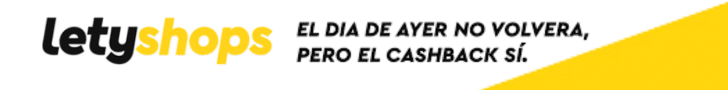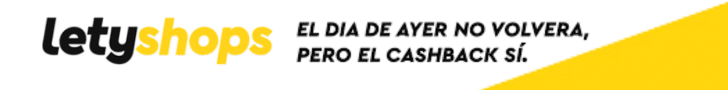|
|
 Altusen KN4116 Altusen KN4116 |
|
|
 |
 |
| Hardware > Conectividad >
Conmutadores > Switches-KVM-sobre-IP > Altusen >
KN4116
|
 |
| 1600x1200, Consola: PS/2-USB A teclado/ratón, VGA. KVM: 16xRJ45 (4 remotos) |
 |
 |
 |
 |
 |
 |
 |
| Garantía del fabricante: 2 años SAT (Servicio Técnico) |
 |
 Hoja de Datos Hoja de Datos |
 |
Disponibilidad:  |
|
| |
 |
| Características |
 |
16-Port KVM Over the NET™
The new generation of KVM over the NET™ switches allow local and remote operators to monitor and access the entire enterprise data center over the Internet using a web-based browser.
A special Message Board feature - which like an internet chat program - lets any number of remotely logged in users exchange information and communicate with each other or to cooperatively manage the installation. A Panel Array Mode - allows real-time monitoring of up to 16 servers at once. Other features that contribute to the switches' powerful capabilities include: Mouse DynaSync and Adapter ID support.
Now, using Altusen KVM Over the NET™ switches, IT administrators can manage their server rooms and data centers from practically anywhere - minimizing travel costs and MTTR (Mean Time to Repair) - and ensuring the highest availability of data center services possible.
Hardware
High port density - RJ-45 connectors and Cat 5e/6 cable for up to 16 ports in a 1U housing
Four separate buses for remote KVM over IP access
Supports PS/2, USB, Sun Legacy (13W3) and serial (RS-232) connectivity
Local console provides PS/2 and USB keyboard and mouse support
Supports multiplatform server environments: Windows, Mac, Sun, Linux and VT100 based serial devices
High video resolution - up to 1600 x 1200 @ 60Hz - 32 bit color depth for the local console; up to 1600 x 1200 @ 60Hz with 24 bit color depth for remote sessions, at up to 50 m
Monitor and control up to 16 computers on a single level, or control up to 256 computers in a two-level cascade*
* Cascade-compatible KVM Switches include the following: CS9134, CS9138, CS88A, KH1508, and KH1516
Management
Up to 64 user accounts - up to 32 users simultaneously share the control
End session feature - administrators can terminate running sessions
Event logging and Windows-based Log Server support
Critical system events sent by email and SNMP trap; and Syslog support NEW!
Firmware upgradeable
Modem dial-in/dial back support
Adapter ID
Port Share Mode allows multiple users to gain access to a server simultaneously
Integration with ALTUSEN CC2000 Management software
Power Over the NET integration for remote power control
Ease-to-Use Interface
Local Console, browser-based, and AP GUIs offer a unified multilanguage interface to minimize user training time and increase productivity
Multiplatform client support (Windows, Mac OS X, Linux, Sun)
Multibrowser support (IE, Mozilla, Firefox, Safari, Opera, Netscape)
Browser-based UI in pure Web technology allows administrators to perform administrative tasks without pre-installed Java software package required NEW!
User can launch multiple Virtual Remote Desktop to control multiple connected servers from the same login session NEW!
Magic Panel
Full-screen or sizable and scalable Virtual Remote Desktop
Panel Array Mode
Advanced Security
Remote authentication support: RADIUS, LDAP, LDAPS, and MS Active Directory
Advanced security features include password protection and advanced encryption technologies - 1024 bit RSA; 56 bit DES; 256 bit AES; and 128 bit SSL
Flexible encryption design allows users to choose any combination of 56-bit DES, 168-bit 3DES, 256-bit AES, 128-bit RC4, or Random for independent KB/Mouse, video, and virtual media data encryption NEW!
Support for IP/MAC Filter
Supports strong password protection
Configurable user and group permissions for server access and control
Local and remote access logged and authenticated
Private CA NEW!
Virtual Remote Desktop
Video quality and video tolerance can be adjusted to optimize data transfer speed; monochrome color depth setting, threshold and noise settings for compression of the data bandwidth in low bandwidth situations
Full screen video display or scalable video display
Message Board for communication among remote users
Mouse DynaSync
Keyboard pass through support
Exit Macros support NEW!
On-screen keyboard with multilanguage support
BIOS-level access
Package Content
1x KN4116 KVM Over the NET™ KVM Switch
2x SA0142 Serial Adapters (RJ45-F to DB9-M; DTE to DCE)
1x Grounding Wire
1x Power Cord
1x Rack Mount Kit
1x Foot Pad Set (4 pcs.)
1x User Manual
1x Quick Start Guide
 |
 |
| Especificaciones |
 |
Conexiones de Computador
Directo 16
Max 256
Conexiones de Consola
Local 1
Remota 4
Selección de Puertas Botones, OSD, Teclas de Acceso Rápido
Conectores
Puerta de Consola
Teclado 1 x 6-pin Mini-DIN Hembra (Morado)
1 x USB Tipo A Hembra (Blanco)
Video 1 x HDB-15 Hembra (Azul)
Mouse 1 x 6-pin Mini-DIN Hembra (Verde)
1 x USB Tipo A Hembra (Blanco)
Puertas KVM 16 x RJ-45 Hembra (Negro)
Power 1 x 3-prong AC socket
LAN 2 x RJ-45 Hembra (Negro)
PON 1 x RJ-45 Hembra (Negro)
Modem 1 x RJ-45 Hembra (Negro)
USB 3 x USB Tipo A Hembra (Blanco)
Switches
Reset 1 x Boton semi retráctil
Power 1 x Deslizable
Selección de Puertas 2 x Botones
LEDs
On Line 16 (Verde)
Seleccionado 16 (Naranjo)
Power 1 (Azul)
Link 1 (Verde)
10 / 100 / 1000 Mbps 1 (Rojo / Rojo + Verde/ Verde)
Emulación Teclado / Mouse USB; PS/2; Serial
Video 1600x1200 @ 60Hz
Intervalo de Escaneo 1–255 Seconds
Rango de Alimentación Eléctrica 100–240VAC; 50/60Hz; 1.0A
Consumo Eléctrico 110V / 39.60W; 230V / 40.00W
Ambiental
Temperatura de Operación 0 - 50°C
Temperatura de Almacenamiento -20 - 60°C
Humedad 0 - 80% RH, No Condensada
Características Físicas
Chasis Metal
Peso 5.52 kg
Dimensiones ( L x A x H ) 43.36 x 41.35 x 4.40 cm (19"/1U)
|
 |
| + Recursos de Seguridad |
 |
Información del fabricante:
La información del fabricante no está disponible actualmente. |
 |
Persona responsable de la UE:
La información del Responsable de la UE no está disponible actualmente. |
 |
|
|
 |
| |
|
|
|