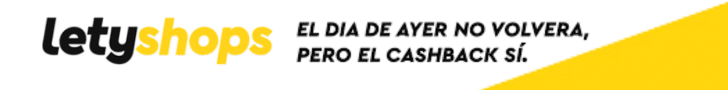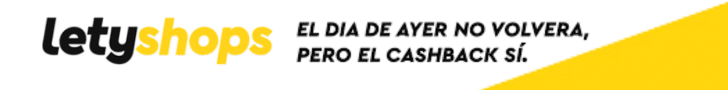|
|
 |
|
|
 |
 |
|
|
 |
 |
| Topaz - T-L460-HSB-R |
| SIGLITE LCD USB 1 X 5 |
| Precio: 390 € |
 |
|
 |
 |
 |
 |
| Topaz - T-S460-HSB-R |
| SigLite 1x5 USB |
| Precio: 162 € |
 |
|
 |
 |
 |
 |
| Bulk-OEM - Dual HDD Docking Station |
| Base para 2 discos duros 2.5" y 3.5" SATA, con tarjeta SATA/eSATA |
| Precio: 39 € |
 |
|
 |
 |
 |
 |
| Bulk-OEM - Cámara de inspección |
| Camara flexible por USB |
| Precio: 50 € |
 |
|
 |
 |
 |
 |
| Startech - USB32HDDVII |
| Adaptador Tarjeta de Video Externa para Monitor Doble USB 3.0 a HDMI® y DVI |
| Precio: 72 € |
 |
|
 |
 |
 |
 |
| UReach - Duplicadora 1:11 DVD |
| Torre duplicadora con 1 lector y 11 grabadoras CD/DVD |
| Precio: 795 € |
 |
|
 |
|
|