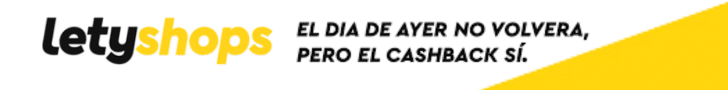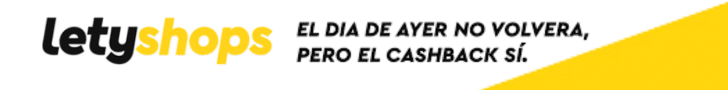|
|
 Eizo FlexScan EV2736W Eizo FlexScan EV2736W |
|
|
 |
 |
| Hardware > Perifericos >
Monitores > LED-27-Formato-16:9 > Eizo >
FlexScan EV2736W
|
 |
| 27", 2560 x 1440, Contraste 1000:1, DisplayPort, DVI-D |
 |
 |
 |
 |
 |
 |
 |
| Garantía del fabricante: 2 años SAT (Servicio Técnico) |
 |
 Hoja de Datos Hoja de Datos |
 |
Disponibilidad:  |
|
| |
 |
| Características |
 |
The ergonomic and eco features of this 27" monitor make office work more comfortable while keeping power usage in check. It will also give you piece of mind with a five-year warranty which is two years longer than the standard warranty of most monitors.
Slim Bezels
A new thin bezel design saves space on the desktop and minimizes eye movement between screens in a multi-monitor environment.
Adjustable Stand
Adjust the screen to the most comfortable angle for you and reposition it to show your work to a colleague or client. The monitor comes with a versatile stand that offers height, tilt, and swivel adjustments as well as portrait mode display.
Getting Connected
Two input terminals are included for connecting to PCs. In addition, a USB hub and headphone/ audio jacks are conveniently located on the side of the monitor.
Flicker-Free Images
Due to the way brightness is controlled on LED backlights, many people perceive flicker on their screen which causes eye fatigue. The FlexScan EV series utilizes a hybrid solution to regulate brightness and make flicker unperceivable without any drawbacks like compromising color stability.
IPS Panel for a Clear View from All Angles
The IPS (in-plane switching) panel has 178° viewing angles so it exhibits minimal change in contrast and hue when viewed from off center. This makes it ideal for trading rooms or other multi-monitor environments.
Tireless Eyes
To prevent eye fatigue, a brightness sensor called Auto EcoView detects the changes in the ambient brightness that occur throughout the day and automatically adjusts the screen to the ideal brightness level. Auto EcoView cuts power by almost 40% compared to operating the monitor at maximum brightness.
Adjustable to Just 0.2% of Maximum Brightness
In a dimly-lit work environment, a monitor with low brightness settings will be more comfortable to use. This monitor comes with an LED backlight that allows for adjusting the brightness to just 0.2% (about 0.6 cd/m2) of the maximum. With typical CCFL backlights the lowest you could adjust to would be a much brighter 20%.
Preset Modes for Optimum Viewing
Five preset modes (including two with user adjustable settings) ensure you always get the right setting for any application. You can switch modes at the touch of a button or automatically with the bundled ScreenManager Pro for LCD software.
Paper Mode and EyeCare Filter Reduce Eye Fatigue
The Paper mode preset simulates the look of printed paper and helps prevent eyestrain when reading documents. When used with EyeCare Filter (available with the bundled ScreenManager Pro software), any of several filter patters that resemble different types of paper can be applied. You can adjust the density of the filter patterns for maximum viewing comfort.
Smooth Playback of Moving Images
An overdrive circuit reduces gray-to-gray response time to just 6 ms to ensure that moving images look clean and sharp.
LED Backlights – Less Power, Longer Life
Compared to conventional CCFL backlights, LED backlights last longer and consume less power. They are also mercury-free to have minimal impact on the environment when they are eventually disposed of.
Presence Sensor for Energy Savings
A presence sensor called EcoView Sense 2 prompts the monitor to switch to power save mode when you are absent and then power on again when you return. It even works in a multi-monitor setup so all monitors remain on when you're at your desk.
Compliance with International Labels
Meets the most stringent international labels for ergonomics and energy savings like EPA Energy Star and EPEAT Gold. |
 |
| Especificaciones |
 |
Panel
Size and type 68 cm (27") IPS LED panel
Viewing angles (H, V) 178°, 178°
Brightness / contrast 300 cd/m² / 1000:1
Response time 6 ms (Gray-to-gray)
Native resolution 2560 x 1440 (16:9 aspect ratio)
Active display size (H, V) 596.7 x 335.6 mm
Viewable image size 684 mm diagonal
Pixel pitch 0.2331 x 0.2331 mm
Display colors 16.77 million
Scanning frequency (H, V)
Digital 31 - 89 kHz, 59 - 61 Hz (VGA Text: 69 - 71 Hz, WQHD SL: 29 - 31 Hz)
Input terminals DisplayPort x 1 DVI-D 24 pin x 1 (with HDCP)
USB ports / standard 1 port for up stream, 2 port of USB hubs / USB 2.0
Power
Power requirements AC 100 - 120 V / 200 - 240 V, 50 / 60 Hz
Power consumption 24 W (typical) 67 W (maximum)
Power save mode Less than 0.5 W
Physical specifications
Height adjustment range 145 mm (maximum 195 mm)
Tilt / swivel / pivot 30° Up, 0° Down / 172° Right, 172° Left / 90°
Dimensions (W x H x D) With stand: 640 x 399.5 - 544.5 x 245.5 mm Without stand: 640 x 379 x 65 mm
Net weight With stand: 0.0 kg / 22 lbs Without stand: 7.3 kg / 16.1 lbs
Auto adjustment functions FineContrast (Paper, Movie, sRGB, User1, User2)
EcoView settings Auto EcoView / BrightRegulator, EcoView Sense
Screen manager OSD adjustment functions
Screen adjustment Full screen, Enlarge, Normal, Smoothing (5 stages), Border Intensity
Color adjustment Brightness, Contrast, Gamma, Temperature, Saturation, Hue, Gain, Overdrive, Reset
Power save settings Digital Power Save (VESA DPM, DisplayPort Rev. 1.1a, and DVI DMPM), Off Timer
Other settings
Signal Switching, Product Information (name, serial number, resolution, operating time, etc.), OSD Menu Settings, Adjustment Lock, DDC/CI Lock, Power Indicator, Reset
Audio 1.0 W +1.0 W
Certifications and standards
TCO Displays 6.0, EPEAT Gold (US), TUV/Ergonomics (including ISO9241-307), TUV/GS, c-Tick, CE, CB, cTUVus, FCC-B, Canadian ICES-003-B, TUV/S, VCCI-B, EPA Energy Star, RoHS, WEEE, CCC, GOST-R
Supplied accessories
AC power cord, signal cables (DVI-D - DVI-D[dual link supported]), DisplayPort - DisplayPort), EIZO LCD Utility Disk (PDF user's manual, ScreenManager Pro for LCD [DDC/CI], EIZO ScreenSlicer software), setup guide,warranty card |
 |
| + Recursos de Seguridad |
 |
Información del fabricante:
La información del fabricante no está disponible actualmente. |
 |
Persona responsable de la UE:
La información del Responsable de la UE no está disponible actualmente. |
 |
|
|
 |
| |
|
|
|