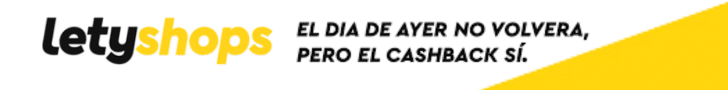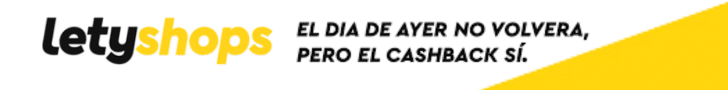|
|
 Eizo RadiForce MX191K 1MP Eizo RadiForce MX191K 1MP |
|
|
 |
 |
| Hardware > Perifericos >
Monitores > Medicos > Eizo >
RadiForce MX191K 1MP
|
 |
| 19", 1M pixel (1280x1024), Contraste 2000:1, VGA, DVI-D, USB |
 |
 |
 |
 |
 |
 |
 |
| Garantía del fabricante: 5 años SAT (Servicio Técnico) |
 |
 Hoja de Datos Hoja de Datos |
 |
Disponibilidad:  |
|
| |
 |
| Características |
 |
Calibration compliant with the DICOM Part 14 standard. This high cost performance narrow bezel 19" monitor presents a space-efficient and high-volume installation solution to the space limited environment.
DICOM Part 14 Compliant
To ensure the most accurate and consistent shadings possible, EIZO carefully measures and sets every grayscale tones on the production line to produce a monitor compliant with DICOM Part 14.
Brightness Stabilization
At startup or upon wakeup, the EIZO patented drift correction function quickly stabilizes the brightness level. In addition, a sensor measures the backlight brightness and compensates for brightness fluctuations caused by the ambient temperature and the passage of time.
This brightness stabilization function is EIZO patented technology (Japan patent numbers 3171808 and 3193315, US patent number 6188380).
Simplified Calibration
When the self-diagnosis function with the bundled RadiCS LE quality control software detects a change in luminance, a warning icon appears on the desktop taskbar enabling prompt detection and correction. Furthermore, the self-calibration function performs simplified calibration compliant with the DICOM Part 14 standard to correct the grayscale tones and brightness of the monitor. This reduces the time spent administering to the monitor.
Calibration Mode Selection
Selectable with the front panel buttons, the CAL Switch function allows for various calibration modes of different modalities such as CR, CT, and endoscope images. Furthermore, auto mode settings can be made with the Auto CAL Switch function.
Backlight Saver with Screen Saver
With ScreenManager Pro for Medical utility software installed, the Backlight Saver function turns off the monitor’s backlight when the screen saver is activated, and turns it on again when the computer comes out of screen saver mode. This function helps to reduce power consumption when the monitor is used for a prolonged period of time.
Backlight Saver with Viewer Application
By setting the Backlight Saver function to operate with viewer application, the monitor’s backlight is on while the viewer is being used and the backlight is off while the viewer is not being used.
Height Adjustable Stand
The height and tilt adjustable stand offers added flexibility and viewing comfort. 90° pivot for portrait mode gives you versatility with images or applications requiring more vertical viewing space.
Graphics board that supports portrait mode is required for vertical viewing.
Medical Standards
Meets the strictest medical, safety and EMC emissions standards including TÜV/GM, UL60601-1, CE, CB, CSA C22.2 No.601-1, VCCI, FCC, and FDA 510(k).
5 Year Warranty
EIZO and its authorized distributors offer a five-year limited warranty.
More Precise Calibration with UX1 Sensor
By using the UX1 sensor (sold separately) with the bundled RadiCS LE software, more precise calibration compliant with the DICOM Part 14 standard can be performed.
Clip-On Swing Sensor
Easy calibration compliant with the DICOM Part 14 standard can be performed with the Clip-On Swing Sensor G2 (sold separately). Once attached to the top of the monitor, it can remain in place and is ready for use. This saves the time and trouble of attaching and removing it when performing QC tasks.
Monitor Quality Control Standards Compliance
Quality control tool RadiCS UX1 (sold separately) enables you to perform basic quality checks necessary for clinical review monitors. In addition, high-performance calibration compliant with the DICOM Part 14 standard corrects the fluctuation in monitor quality.
Centralized Management of All Monitors
RadiNET Pro (sold separately) enables centralized management of calibration tasks, history data of multiple RadiCS clients via a network, and remote QC functions.
Presence Sensor for Convenience
The presence sensor on the front of the Clip-On Swing Sensor G2 determines whether to start QC tasks such as calibrations automatically at scheduled times. If the user is working, the QC task stays in stand-by mode, and when the user is away from the monitor the task is performed.
Presence Sensor for Power Savings
The presence sensor feature unites convenience with savings by ensuring that the monitor conserves power when it is not in use. The presence sensor prompts the monitor to switch to power save mode when it detects the user away from the monitor, and then resume normal operation when the user returns. |
 |
| Especificaciones |
 |
Panel
Size and type TFT Color LCD Panel (VA)
Viewing angles (H, V) 178°, 178°
Brightness / contrast 300 cd/m² (typical)
Response time 8 ms (gray to gray)
Native resolution 1280 x 1024
Active display size (H, V) 376.3 x 301.0 mm
Viewable image size Diagonal: 481 mm
Pixel pitch 0.294 x 0.294 mm
Display colors 16.77 million from a palette of 1.06 billion colors
Dot clock Analog: 135 MHz, Digital: 108 MHz
Scanning frequency (H, V)
Analog Analog: 24.8 - 80 kHz, 50 - 75 Hz
Digital Digital: 31 - 64 kHz, 59 - 61 Hz (VGA Text: 69 - 71 Hz), Analog: 24.8 - 80 kHz, 50 - 75 Hz
Input signals Analog: RGB AnalogDigital: DVI Standard 1.0
Input terminals D-Sub mini 15 pin, DVI-D 24 pin
USB ports / standard 1 upstream / Standard Rev. 2.0
Power
Power requirements AC 100 - 120 V, 200 - 240 V: 50 / 60 Hz
Power consumption 43 watts
Power save mode Less than 0.8 watts
Physical specifications
Tilt / swivel / pivot 30° Up, 0° Down / 35° Right, 35° Left
Screen manager OSD adjustment functions
Power save settings
Analog Analog: VESA DPMS
Digital Digital: DVI DMPM
Certifications and standards
CE (Medical Device Directive), TÜV/GM (EN60601-1), cTÜVus (UL60601-1, CSA-C22.2 No.601-1), CB (IEC60601-1), VCCI-B, FCC-B, Canadian ICES-003-B, c-Tick, FDA 510(k)*2, EIZO Eco Products 2006, RoHS
Supplied accessories
AC power cord, signal cable (DVI-D ~ DVI-D), USB cable, Utility Disk (user's manual, RadiCS LE, ScreenManager Pro for Medical) |
 |
| + Recursos de Seguridad |
 |
Información del fabricante:
La información del fabricante no está disponible actualmente. |
 |
Persona responsable de la UE:
La información del Responsable de la UE no está disponible actualmente. |
 |
|
|
 |
| |
|
|
|