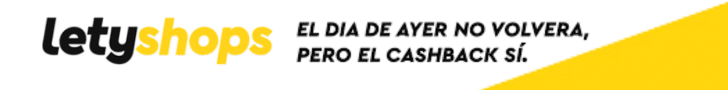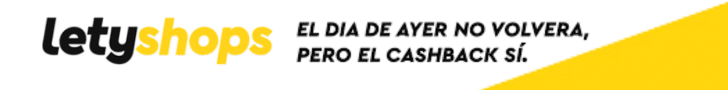|
|
 Eizo S1933 Eizo S1933 |
|
|
 |
 |
| Hardware > Perifericos >
Monitores > LCD-19''-Formato-5:4 > Eizo >
S1933
|
 |
| 19 "(48 cm) del monitor LCD 19 "Monitor cuadrada con Panel IPS para Oficinas y Salas de Control |
 |
 |
 |
 |
 |
 |
 |
| Garantía del fabricante: 5 años SAT (Servicio Técnico) |
 |
 Hoja de Datos Hoja de Datos |
 |
Disponibilidad:  |
|
| |
 |
| Características |
 |
IPS Panel con anchas Ángulos de visión
IPS panel ofrece (In-Plane Switching) 178 ° ángulo de visión para reducir al mínimo cambio de color y contraste durante la visualización de la pantalla en un ángulo. Esto asegura una visualización estable y consistente en que dos o más personas ven la pantalla a la vez o en un entorno multi-monitor.
Auto Image Adjustment
The monitor discerns the input signal from the PC and automatically adjusts the clock, phase, image location, size, etc. In addition, the signal cables that are bundled were developed by EIZO to reduce noise.
LED Backlight
With an energy-saving LED backlight, the FlexScan S1933 uses only 12 watts during typical operation. The LED backlight does not contain any mercury for minimal environmental impact when the monitor is eventually disposed of.
Viewing Comfort with an Ergonomic Stand
Adjust the screen to the most comfortable position with 100 mm height adjustment, 30° tilt, 70° swivel, and 90° rotation for portrait mode.
VESA Mount Version
For customers that will provide their own VESA-compatible mounting solutions, the FlexScan S1933 is available without a stand.
Built-In Speakers
0.5-watt speakers are tucked away at the back of the monitor and out of view so you can enjoy sound while bezel size is kept to a minimum. A headphone jack is also built into the monitor
Anti-Glare Treatment
A non-glare screen reduces eye fatigue by dissipating reflective light that otherwise makes the screen difficult to view. Furthermore, the surface of the bezels is treated to prevent light reflection.
Optimized Brightness with Auto EcoView
The Auto EcoView function is a sensor on the front of the monitor that measures ambient light and optimizes the screen's brightness to a level akin to viewing a sheet of paper under typical office lighting conditions. Since the screen is never too bright, eye strain is reduced while power consumption is cut by up to 50% compared to operating the monitor with Auto EcoView turned off and set to the default factory brightness of 100%.
Improved Work Efficiency, Reduced Visual Fatigue
EIZO conducted a survey to establish the relationship between eye fatigue and monitor use. The survey found that when you properly adjust your monitor’s brightness, the reduction in your ability to focus drops by half (Graph 1). In addition, maintaining correct working posture and taking regular breaks further reduced fatigue levels and increased work efficiency by 12.5% (Graph 2).
Comparison between fatigue levels after monitor use
Quantity of VDT work per unit of time
Preset Modes for Optimum Viewing
Prevents Eye Fatigue in Dimly-Lit Offices
Eye Care Utility
Paper Mode Reduces Blue Light and Eyestrain
Energy Savings across the Network
Digital and Analog Inputs
Sync-On-Green Signal Support
Built to Last Five Years |
 |
 |
|
 |
| + Recursos de Seguridad |
 |
Información del fabricante:
La información del fabricante no está disponible actualmente. |
 |
Persona responsable de la UE:
La información del Responsable de la UE no está disponible actualmente. |
 |
|
|
 |
| |
|
|
|