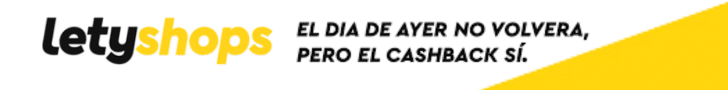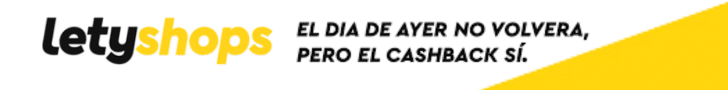|
|
 Rextron EXXC-302X Rextron EXXC-302X |
|
|
 |
 |
| Hardware > Conectividad >
Extensores > Extensores-KVM-RJ45 > Rextron >
EXXC-302X
|
 |
| 300m, 1600x1200, 2 visores VGA, USB-A |
 |
 |
 |
 |
 |
 |
 |
| Garantía del fabricante: 2 años SAT (Servicio Técnico) |
 |
 |
Disponibilidad:  |
|
| |
 |
| Características |
 |
Rextron Dual-View KVM Extender EXXC series, consists of a Console Unit and a Computer Unit that is suitable to locate one single set of keyboard, mouse and two monitors up to 984.2 ft (300 meters) away from a computer or KVM switch by using an inexpensive Category 5 / 5e / 6 UTP (unshielded twisted pair) cable with the maximum resolution of 1920 x 1200. Through the easy hotkey commands, it’s convenient to adjust the video quality such as equalizer (sharpness) and gain (brightness) with 16 levels of coarse tune and even up to 256 levels of fine tune, and to adjust the red, green, and blue color with 8 levels of coarse tune and up to 32 levels of fine tune by hotkeys, which ensures the optimum video quality for various cable length within the limits. The easy hotkey commands also allow users to synchronize the optimum video quality between the attached computers with10 alternatives of video resolution. This KVM Extender provides an ideal and convenient way to remotely access the computer that is located in a secure, clean or dirty, harsh environment.
◆ Connect the KVM Extender pair via Category 5 / 5e / 6 UTP cable
◆ Supports the dual view function which can split your window (browser/ work area...) into two
◆ Remotely locates the keyboard, mouse and monitor up to 300 meters away from a computer
◆ Supports high video resolution up to 1920 x 1200 (WUXGA), 1920 x 1080 (Full HD), 2048 x 1152 (QWXGA)
◆ Supports USB console
◆ Supports the surge protection
◆ Supports the HID standard keys
◆ Independently adjusts video quality, inclusive of Equalizer (shaprness), Gain (brightness) and RGB Skew, among two CAT5 cables
◆ EDID Emulation function makes the best resolution to your application
◆ Synchronizes the video resolution between the attached computers via hotkeys
◆ Dedicated Mask Hotkey function enables the direct control in cascading
◆ Simple LED indication makes operation user-friendly
◆ Applicable for one console to manage one or two computers locally and remotely
◆ Beep confirmation for key control makes the operation easier and cross-checked
◆ Compatible with most of the popular screen resolution to XGA, UXGA,….WUXGA system
 |
 |
| Especificaciones |
 |
Max. Video Resolution WUXGA (1920 x 1200) / UXGA (1600 x 1200)
Extension Distance 300M ( EXXC-30xx )
Station Unit (Console Unit)
Unit Connection
RJ-45 x 1 (VGA+KB+MS)
RJ-45 x 1 (VGA)
Console Side
KB USB-A x 1
MS USB-A x 1
Monitor HDB15-F x 2
Computer Side
KB+MS+Monitor (EXXC-3022)
HDB15-F x 1 (Grey: USB or PS/2 PC)
HDB15-F x 1 (Blue: VGA only)
Mask Hotkey Switch x 1
Computer Unit
Unit Connection
RJ-45 x 1 (VGA+KB+MS)
RJ-45 x 1 (VGA)
Console Side
KB USB-A x 1
MS USB-A x 1
Monitor HDB15-F x 2
Computer Side
KB+MS+Monitor
HDB15-F x 1 (Grey: USB or PS/2 PC)
HDB15-F x 1 (Blue: VGA only)
Mask Hotkey Switch x 1
Push Button Control Status Selection
Hotkey Control Yes
Power Consumption (Max.) 9V DC, 600mA
H x W x D (mm) 40 x 156 x 80 (per unit) |
|
 |
| |
|
|
|